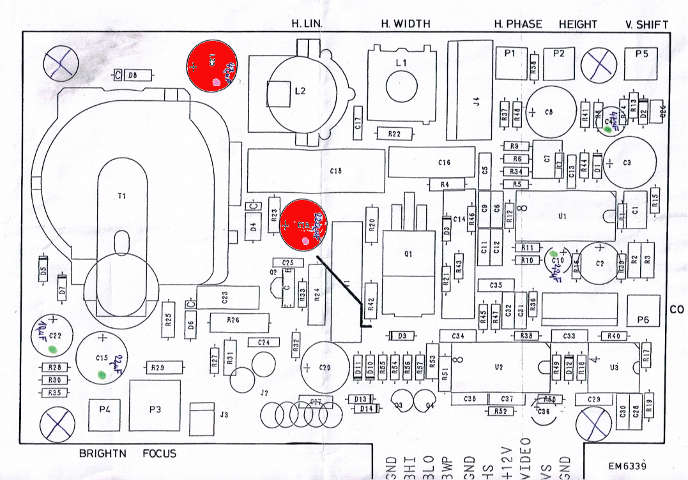----------------------------------------------------------------------------
The Microscopy ListServer -- CoSponsor: The Microscopy Society of America
To Subscribe/Unsubscribe -- http://www.microscopy.com/MicroscopyListserver
On-Line Help http://www.microscopy.com/MicroscopyListserver/FAQ.html
----------------------------------------------------------------------------
Hello All,
We have a trouble with our old Philips CM100. The info CRT has gone. About two weeks the image on it was very faint, but still resolvable. Now the screen is completely dark. The problem is not in dimming circuits because the dimming of panel's LEDs is working fine and can be adjusted. I think that the problem is in CRT tube. Please does anybody had to solve such problem? I find out that CRT tube (M24-306WR/ED) is still available on the market.
Thanking for any response in advance.
Oldrich
The replies :
-
Good day,
is the filament of the CRT still glowing? It could be gone, or the power supply to the filament (usually 6.3V). I am not an expert, but that would be what I’d try first.
Jan Leunissen -
Hi Oldrich
We have a CM100 (made in 1995) and a few years ago the text on the data CRT gradually became noisy and hard to read. We replaced the electrolytic capacitors in the CRT power supply circuit (which is independent of the dimming circuit you mention) and our CRT has been as good as new since. If the text on your CRT was noisy and jumpy as well as faint then maybe you have the same problem. It is inexpensive to replace the capacitors. It should be easy to determine if the problem is the CRT as the filament in the end of the tube won’t heat and the tube will be cold. An electronics service person should have no trouble diagnosing and repairing this, it is not a specialised circuit. Needless to say power to the microscope should be disconnected before diagnosis or repairs are attempted to any such circuits, and the circuits that supply the CRT are high voltage so potentially dangerous. The capacitors can hold a HT charge for a few minutes after power is disconnected so be careful with those, too.
In case it is the CRT filament that is blown then you will need a new one. Our CRT is also the Philips M24-306WR/ED (Monochrome 9-inch CRT).
You might get it here:
http://crtsolutions.highwire.com/product/m24-306wed
But I would check the capacitors first, they are in the shielded box around the CRT with little ventilation which means they run hot which in turn doesn’t help prolong their life (electrolytics don’t like heat as they dry out inside). We still have our original CRT tube after 20 years of almost daily use.
Richard -
The first question it had some shock or movement
because some times the boards in side they can
leave of his place, check it. I have a electronic
workshop for analitical equipment and actually I
am working with Electron Microscopy Hitachi S-3000N for service.
Well I wait have success and tell me what I spend
Best Regards -
Dear Oldrich
I had once a similar problem with my CRT of the CM100. The CRT gone black. I took out the CRT and I check with a multimeter the circuit. I found that the problem was in a capacitor, so I changed it and thr CRT worked fine.
Hope to help
chears
Panos -
Hi Oldrich,
this CRT is a kind of consumable. I think FEI does still supply them. If you are not lucky with FEI pls let me know. I have one one stock.
There is also a "workaround" by using a cheap LCD monitor from Conrad.
Best regards,
Klaus -
Hi Oldrich,
Replacing CRT is a straight-forward task which is well within the scope of skills for any decent TV repair technician... look for old-timers who have actually seen a CRT. To verify that problem is really with CRT and not malfunction of the dimming circuit you would need help of the EE. Find one local who is adequately qualified, isn't be afraid touching TEM, and figure out ways of paying him for doing the job.
Good luck!
Valery -
Oldrich
Replacing the CRT monitor is not terribly difficult. You'll need to remove the faceplate (screws on the side panel) and top panel from that section of the scope (with power off, of course). You'll skin your knuckles on some of the metal and points, but the monitor itself is held with springs on a frame, along with four screws. The attachment is through 3-4 plugs, but I seem to remember that one plug was a bit tricky to align. (I don't believe the pins and openings were equal in number, although that may be the other repair I did around the same time.) The big plug in the back took me quite a bit of effort to remove.
Note: You may need to shove the console away from the table (It's on wheels) to get the front panel off.
When you install the new monitor, it may need to be height-adjusted to match the soft-keys on the panel. You may want to partially reassemble it to check that before screwing everything back down tightly.
There may be two versions of the monitor plugs. I'm trying to remember, but I'm not sure. You might want to ask for images before you have something shipped to you. Or, you can send images to the vendor.
Too bad we can't just pick up a cheap LCD to do the job. LCDs are digital and CRTs are analog. I've inquired about converting a different device from CRT to LCD, and the converter costs as much as a new CRT ($2,000).
Good luck,
~Gregg -
Hi Oldrich,
I just did a quick Google search on the part number and found this website...
http://crtsolutions.highwire.com/product/m24-306wred
For $200US you can swap the CRT and verify whether it is indeed the tube. Even if it is a different part of the circuit, at least you will have a spare tube since they do have a finite lifetime.
No financial interest in the vendor. It was the 1st one on the Google search list...
Cheers,
Henk -
Replacing a crt is a pretty non-trivial task when they do not include the yoke.
The problem is screen geometry. There are tiny magnets installed with glue or
tape on the yoke and crt that help compensate for irregularities in the magnetic
field driving the scan of the crt and to compensate for variances in crt
manufacture. You have to adjust the yoke while the machine is on and running
which is a bit dangerous.
Before you mess with the crt you need to make sure it is not an issue in the drive. Bad HV from the flyback could cause this as well as a bad transistor in the video drive. You will need a high voltage probe to check the voltage at the anode cap and a o-scope to check the video signals.
-Jerry -
In this day and age, are there people retrofitting with LCD panels? That
seems like it would avoid the magnetics and high-voltage.
-- Sent from my Android device with K-9 Mail. Please excuse my brevity. -
I've investigated converting other devices to LCD. The conversion from analog to
digital signal is going to cost a minimum $1,500 US and likely over $2,000. It
will also probably involve replacing a wiring harness. Considering the price and
lifetime of a CRT, you'll want to stick with them for now. If you can find a
lower price for the conversion, let me know.
Regards,
~Gregg
-
Hello Oldrich,
I do not think your CRT is bad, since you stated that it started to fade. It is more likely that the electronics of the data circuit is the problem. Pull the monitor out from the panel so you can get access to the circuit board. It sits on the bottom of the unit and in the middle of this board is the potentiometer R36 that controls the brightness of the CRT. Try adjusting that to see if there are any changes in the screen.
John
Former Philips Service
-
Hi Oldrich
In 2009, we had the similar problem of a dead CRT. We looked at a few options.
1. Replacement from FEI. The part number and price for a replacement display monitor was 5322 695 15115 - $4,171.80
2. Find a slow scan LCD substitute. Monitech has a 8.4" that might fit and it would cost $1000.
3. Find a local shop that do CRT repair.
4. I finally settled on pulling the video signal (RGB, HS, VS) from the video controller of the microscope's computer into an Extron 109xi computer-video interface which identified the video signal as H 15.51 KHz and V 49.7 Hz. I can get a RGB (sync on green) output or just G from the Extron 109xi to feed into a RGB or composite video monitor with no problem. And we have been using that since then. I can provide more info if you are interested. In our case, I did not even try to look for a small CRT, I just use a Sony video monitor on top of the console. It's ugly but works ok.
http://depts.washington.edu/if/images/cm100_full.png
5. I also heard that a local EM repair service has found an LCD monitor that works but I did not follow up on that.
Hope you find a solution that will work for you. Cheers.
--
Pang (Wai Pang Chan) -
Thank you all,
Who kindly provided me with valuable advices. I hope we will be able to solve our CM100 problem soon.
My best regards Oldrich -
You’re welcome. Let me know if there’s any help I might be able to provide! I hope the problem will be quickly solvable.
Richard
The solution :
The problem was in two capacitors C19 and C21 (marked red in figure bellow). A man from local electronic workshop found them and replaced them with new ones. Now, CRT on our CM100 works fine as before.
Thank you all again for your hints and valuable advices.
Oldrich
*